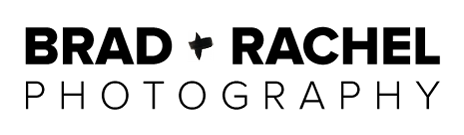I’m not sure why, but I woke up wanting to write a post about our post-production and editing process. We want our clients to know exactly why it takes 8-12 weeks to receive their photos. So here it goes:
Right after the wedding
When we get home (and sometimes even on the drive home), we import your photos and back them up to the cloud and to an external hard drive. While they’re importing, we’ll usually look through and edit one or two. Maybe we’ll send you a screen shot, maybe we’ll upload one to Instagram. We’re always super excited, but also super tired. So then we sleep for 6 years. No, but really, we take the next day as a vacation day. We have a rule that we can’t cull the photos until the excitement of the day has worn off a bit. The photos do have emotions attached to them, but we want to make sure the photo is giving us the emotion. Lingering emotions, BE GONE.
 First Cull and Organize
First Cull and Organize
Photo Mechanic is bomb.com when it comes to the first cull (cull / kəl / verb select from a large quantity; obtain from a variety of sources). PM loads the photos super quickly so we can flick through and sort the photos super fast. We use a star rating system. At this point in the culling process, a 1 star is a keeper, a 2 star is a definite, a 3 star is an instant winner, 4 star is portfolio status, and a 5 star is like contest worthy. The zero stars are test shots, closed eyes, wonky faces, out of focus (gasp!), or duplicates. Also randomly there’s a picture of the ground. idk…. This first cull helps us take the photo count from upwards of 6000 to roughly 1000.
Delete zero stars from laptop hard drive (Raw files are HUGE). And BAM our computer is instantly faster. Oh wowwwww.
 Import the remaining photos into Lightroom. As part of the import, we add a base edit that color corrects each photo. We’ll also add meta data like location, type of event, theme, and stuff like that. This helps Google find us.
Import the remaining photos into Lightroom. As part of the import, we add a base edit that color corrects each photo. We’ll also add meta data like location, type of event, theme, and stuff like that. This helps Google find us.
Create folders for each section of the day: Pre-ceremony shenanigans, first look, ceremony, cocktail hour, family portraits, couple portraits, reception. We edit each section as a separate event, basically. The lighting changes so much, but if we break it into chunks like this, it helps manage the mass of photos. We can go backwards and forwards making sure the story flows.
Editing Begins
We create an edit for each set where the lighting is the same-ish. For example, the first look photos already have the base edit from the LR import, but they might need to get an adjustment for lighting or white balance. Since our settings are pretty much the same for a whole set, we can edit one and copy/paste it to the rest of the set. Lightroom’s copy and paste features save us hours. We used Dvlop presets to build own custom presets for our weddings.
 Once this second base edit is added to a specific lighting set, we go through each photo one by one to detail edit. Detail edit entails straightening the horizon, squaring off building or other structures, cropping, brightening eyes, smoothing skin, adjusting lighting, etc. Basically making each photos perfect. Sometimes we’ll need to take photos into Photoshop for removing unwanted distractions or swapping heads.
Once this second base edit is added to a specific lighting set, we go through each photo one by one to detail edit. Detail edit entails straightening the horizon, squaring off building or other structures, cropping, brightening eyes, smoothing skin, adjusting lighting, etc. Basically making each photos perfect. Sometimes we’ll need to take photos into Photoshop for removing unwanted distractions or swapping heads.
During this process, we’ll finalize the stars for each photo. 2 stars and up will get sent to the client, so here’s where we choose which photos will make the cut.
Perfecting the Timeline
An important step that often gets overlooked is ordering the photos. Since we each have our own cameras, I’ll be taking photos of guests while Brad is doing some detail shots. LR automatically sorts by time. But how annoying would it be to see Grandma, flowers, Grandpa, table, cousin, ring? Very annoying. I promise. So we put them into an order that makes the most sense. This is honestly one of the most laborious parts of editing. It’s weird how picky we are with the order. This is a story. It needs to be told the right way.

When the set is edited, culled, ordered to perfection, we change the name of the files so they don’t accidentally get put back into their original order. Yes, I’ve reordered an entire wedding just to hit “sort by time.” Two hours of work down the drain. UGH. So I’ve learned. Just rename the dang files! They’ll be named 1 first look, 2 ceremony, 3 cocktail hour, 4 reception, etc.
After all the sets are complete, we put them back into one folder and go through the entire collection at least three times to check for flow. Remember, we’re telling a story!
Export, Upload, Send
 Lightroom really makes this easy. We export all the photos as big as we can. They’re something like 5000 pixels on the long edge. That’s huge. Like so huge. Export takes up to an hour.
Lightroom really makes this easy. We export all the photos as big as we can. They’re something like 5000 pixels on the long edge. That’s huge. Like so huge. Export takes up to an hour.
When the export is complete, we open up Cloudspot, our digital gallery service to upload the photos. On our home wifi, upload takes like 2 hours. It’s crazy slow. So sometimes I’ll take the laptop to Brad’s office. On their zippy internet takes fifteen minutes. But either way, 600+ photos is an insane amount to upload!
We create a gallery and send your photos!
Blog, Instagram, Facebook
We go back to Lightroom and export 60-100 3 stars that will be featured on our blog. Using a program called Blog Stomp, we smush each photos so they’ll load quickly on our website. Blog Stomp also makes mini collages like these side-by-side photos. It just helps our blog pages look nice and tidy. Depending on the time of the year, we’ll either publish our blog post immediately or schedule it to post automatically in a couple weeks. Once it publishes, it’ll send a post to Facebook, and we’ll post on Instagram also.
 We’ll pick our favorite three or four photos from each wedding to add to our Instagram planning app, Planoly. We love showing off our beautiful couples on all our social media!
We’ll pick our favorite three or four photos from each wedding to add to our Instagram planning app, Planoly. We love showing off our beautiful couples on all our social media!
Finishing Up
If you order a fine art album, prints, or Thank You cards, we design those with Album Stomp, WHCC, or Illustrator respectively. Order and send. Then we move the RAW files and jpgs to a hard drive and hide it away for safe keeping.
Then we celebrate and take a HUGE NAP.
 The End
The End
While I absolutely love the editing process, it’s draining. There’s a lot of work, energy, and emotion that goes into it. Sometimes I’ve just spent too long on a photo, and I have to take a mental break. My subconscious works on the issue, and I can solve it in a second when I get back to it. Also my wrists, eyes, sciatica, and mental health keep me from sitting on the couch or at a desk all day. I go on walks, visit friends, make food, and nap. Then there’s all the admin stuff that businesses require. But that’s another post entirely.